Eric Nost
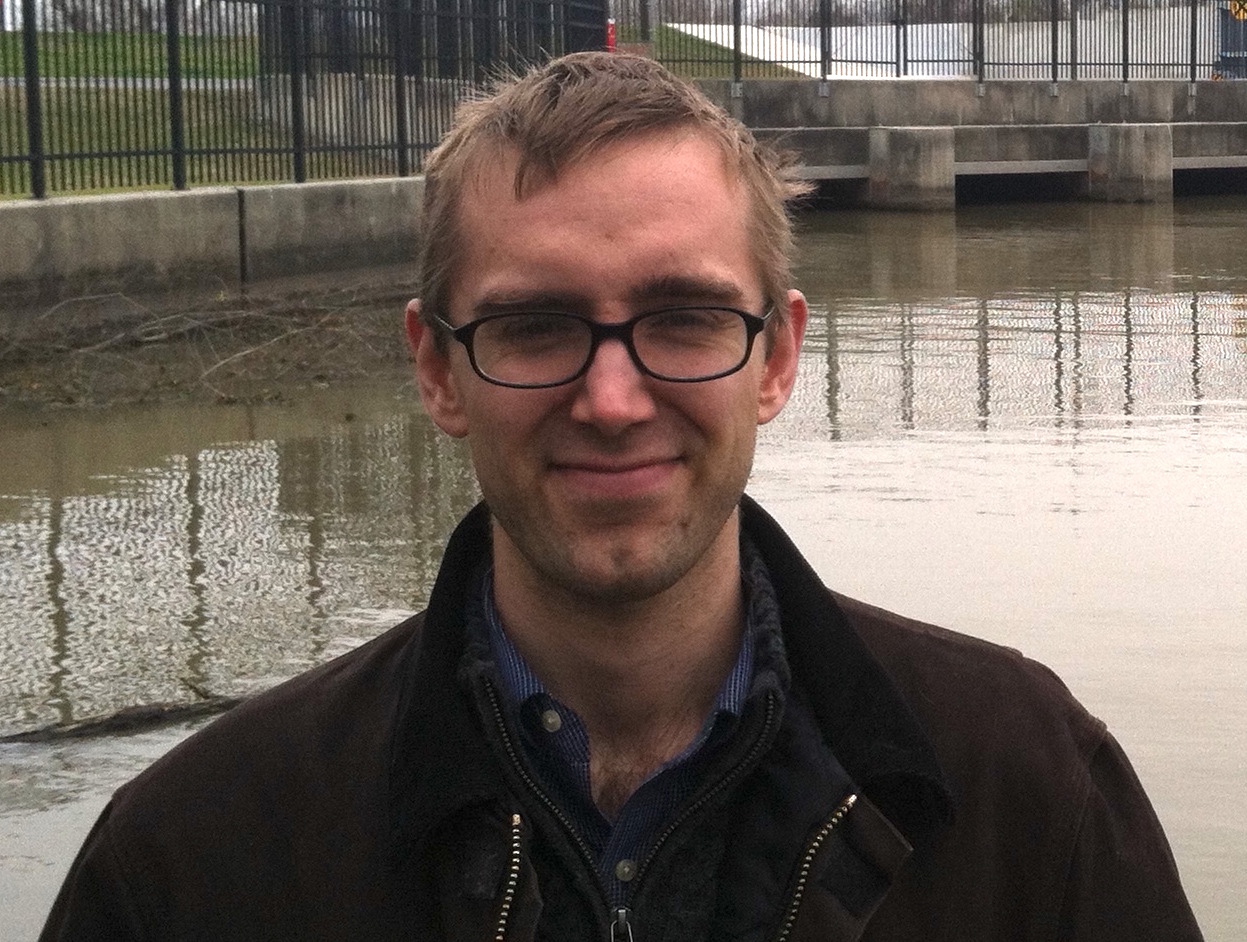
Associate Professor of Geography, Environment, and Geomatics | University of Guelph
Contacts
- Email: enost[at]uoguelph[dot]ca
- Faculty webpage
- Nature.Culture.Politics group
- ResearchGate
- Google Scholar
- Full CV
- View My GitHub Profile
Projects
Digital Conservation - eBird API Tutorial
Tutorial: Using the eBird API for Digital Conservation
This tutorial teaches how to access eBird observations data through the citizen science platform’s Application Programming Interface (API) and illustrates a very basic use of such data for conservation analysis.
The tutorial is designed for a wide range of users. For those with minimal training in programming, the entire notebook can be “played” without writing a single line of code. For those with experience in the Python programming language, the notebook can be copied and adjusted. Those unfamiliar with “digital conservation” will learn a bit more about an important tool by which species can be tracked, while those already in the conservation sector will have the chance to engage with this familiar dataset in a new way.
eBird
First, we introduce eBird. eBird is a citizen science platform for bird species tracking and identification. Users report sightings of birds and upload them to the platform, which displays these observations on a map anyone can access. From a user perspective, this provides a digital way birders can manage their checklists. From a researcher and conservationist perspective, eBird provides observational data in volumes that no single team could ever possible hope to acquire. eBird data can help illustrate migration patterns, where rare and threatened species are found, and show us where people are interacting with nature.
eBird’s API
An API is a standardized, structured set of names and codes that enable the public to access platform data. Most platforms provide an API, though they differ in how much access they provide. For instance, X (formerly Twitter), has an API that allows researchers to search for tweets based on keywords, geographic location, hashtags, and more and to download these without ever actually opening the website and using its search tool.
Each platform’s API is unique and what can be accessed how varies. The only way to know is to review the API documentation. eBird’s is available here. These are often not easy to read unless you have a background in programming as well as extensive familiarity with the platform and its data.
For our purposes, we are interested in observations, so we open the data/obs folder and select Recent observations in a region. This provides us with the general template we need to follow to access relevant eBird data. The query parameters are variables we can adjust in order to access the exact kind of data we want.
In the following cell of code, we import some code that will help us later (requests) and then “call up” the eBird API. Basically what we are doing is using programming to “visit” a website, one that contains the data we want, but in the JSON format. To confirm this is what’s happening, try entering the url into a browser.
Note: many APIs require you to create an account first and/or get a “token” (password). This may be separate from your platform account. To access eBird’s data through its API, you will need to get an API token. You can do so here.
import requests
url = "https://api.ebird.org/v2/data/obs/KZ/recent"
payload={}
headers = {
'X-eBirdApiToken': '' # Replace with your API token
}
response = requests.request("GET", url, headers=headers, data=payload)
print(response.text)
The above cell of code returns a list of recent observations in “KZ” (Kazakhstan). You might have to scroll a long ways to see it all! That’s because of how the eBird template code works. We can make some adjustments to it.
Below, we change our region to Ontario, Canada (CA-ON). We also format it better using the pandas programming package.
import json
import pandas
# Here, we create a function that we can reuse later to get different kinds of data from eBird
def get_ebird_data(url):
payload={}
headers = {
'X-eBirdApiToken': # Replace with your API token
}
response = requests.request("GET", url, headers=headers, data=payload) # "Visit" the website with this data
#try:
# data = json.loads(response.text) # Load the data in the JSON format
#except:
data = pandas.read_json(response.text)
return data
data = get_ebird_data("https://api.ebird.org/v2/data/obs/CA-ON/recent") # Change region to CA-ON
data
API Documentation
At this point, it’s worth reviewing the eBird API in a bit more detail to learn more about what exactly we’re getting when we make this “request” to the platform API.
The API documentation states that “Results include only the most recent observation for each species in the region specified.” So there won’t be multiple osprey observations, as an example, unfortunately. If we wanted to focus on a specific species and ALL recent observations of it, we could, but that would require using a different part of the API. Instead, this allows us to get a general sense of the range of species being observed in the region recently.
Another parameter is back, which specifies how far back the API will go into the eBird database to retrieve results. The default is 14 days but we can set it to up to 30 by changing this in our list of headers.
data = get_ebird_data("https://api.ebird.org/v2/data/obs/CA-ON/recent?back=30") # Look back 30 days
data
Attribute Analysis
Now that we have a solid set of results, we can proceed to analyze them towards the goal of understanding the range of species observed in Ontario in the past 30 days - and where they were observed.
First, we’ll use the pandas programming package to examine key attributes of these observations. Then, we’ll use geopandas - it’s spatial data equivalent - to map them and assess their spatial distribution.
The following cell of code transforms our JSON-formatted data into a nicely formatted table.
import pandas
data = pandas.DataFrame(data)
data
Next, we analyze the sciName column to figure out exactly how many different species were observed.
data["sciName"].nunique()
So there were 255 different species identified over the past 30 days in southern Ontario (this number will vary depending on when this tutorial is run!)
What kinds of species were these? This will require us to make a different, separate call to eBird platform. This is not unusual - APIs typically provide very segmented information, requiring multiple calls to get the data you want. First, we will acquire more information for each species observed.
observed = list(data["speciesCode"].unique()) # A list of each unique species observed and their eBird species code
observed_formatted = ""
for bird in observed:
observed_formatted += bird+","
observed_formatted = observed_formatted[:-1]
# In the above lines of code, we took our list of unique species observed and formatted it in the way the eBird API requires (a comma-separated list)
species_information = get_ebird_data("https://api.ebird.org/v2/ref/taxonomy/ebird?fmt=json&species="+observed_formatted)
species_information
We can summarize this information and then plot it in a histogram.
species_information['familyComName'].value_counts().plot(kind='bar')
To no one’s surprise, we’re mostly observing ducks, geese, and waterfowl!
Now let’s see how representative this list of species is compared to ALL species ever observed in Ontario. We’ll get that information from yet another part of eBird’s API - that is, using another, different URL.
species_list = get_ebird_data("https://api.ebird.org/v2/product/spplist/CA-ON")
species_list
There have been many species observed over time in Ontario. In the past 30 days, we have observed the following percent of these species:
str(round((species_information['speciesCode'].nunique()/species_list[0].shape[0]) * 100, 2)) + "%"
Spatial Analysis
Finally, let’s look at WHERE these species were observed. Because of the nature of the eBird API, we don’t have access to ALL observations in the recent past, so we can’t really make claims about the spatial distribution of bird sightings (you would need to manually download the data from the Global Biodiversity Information Facility to do that). Nonetheless, we could consider what we do have - the most recent observation of each species observed in the past 30 days in Ontario - as perhaps representative of where citizen scientists are operating. However, it is crucial to remember that these data reflect where people who use eBird are finding birds. The data tell us as much about people as birds. We are likely to map eBird observations near cities, in parks, and so on.
First, we’ll load the geopandas and folium programming packages then we’ll load our data into the geopandas format and use folium to display them in an interactive map.
import geopandas
import folium
map_data = geopandas.GeoDataFrame(data, geometry=geopandas.points_from_xy(data['lng'], data['lat']), crs = 4326)
m = folium.Map()
birds_layer = folium.GeoJson(
data = map_data,
tooltip = folium.GeoJsonTooltip(fields=["comName", "sciName", "obsDt", "howMany"])
).add_to(m)
bounds = m.get_bounds()
m.fit_bounds(bounds, padding=0)
m
You may not be surprised to hear at this point that we can use another part of eBird’s API to get around this limitation to accessing bird observation data. While we may not be able to get all observations for all species all at once, we can use the “Recent observations of a species in a region” query to acquire a more robust sample of observations in an area for a single species, and by calling this query more than once, we can gather data for more than one species.
It is important to note that, per the eBird API documentation, we will still only be able to get the most recent observation made in each “location” in the region. What eBird considers a “location” is unclear. It uses various “codes” to describe locations. For instance, L227544 refers to a specific area near Cornell University. For our purposes, this just means that we will be sampling locations in the Ontario region with observations of a species or two in the past 30 days, but we will not be able to say anything specific about how many total observations were made.
So, let’s compare where two random species were observed. Keep in mind that there may not be that many observations of relatively rare species.
# First, get two random species observed in Ontario in the past 30 days
random = list(data.sample(2)["speciesCode"].unique())
# Get more observations of these
observations = pandas.DataFrame()
for species in random:
species_data = get_ebird_data("https://api.ebird.org/v2/data/obs/CA-ON/recent/"+species+"?back=30")
observations = pandas.concat([observations, species_data])
# Map the observations
## Different colours will indicate different species, and different sizes of circles will reflect how many individual birds were observed in that location at that time
colormap = {random[0]: "orange", random[1]: "blue"}
def size(cnt):
radius = 1
if cnt < 10:
radius = 8
elif cnt < 20:
radius = 12
elif cnt < 30:
radius = 16
elif cnt < 50:
radius = 20
else:
radius = 32
return radius
m = folium.Map()
birds = [folium.CircleMarker(location=[bird["lat"], bird["lng"]],
popup=folium.Popup(bird["comName"]+'<br><b>Scientific Name:</b> '+bird["sciName"]+'<br><b>Location:</b> '+bird["locName"]+'<br><b>Date most recently observed:</b> '+bird["obsDt"]),
radius=size(bird["howMany"]), fill_color=colormap[bird["speciesCode"]], color="black", weight=1, fill_opacity = 1) for index,bird in observations.iterrows()]
for bird in birds:
m.add_child(bird)
bounds = m.get_bounds()
m.fit_bounds(bounds, padding=0)
m